MBOX to PST Converter for Mac to Export MBOX Files Into PST Free
Download the MBOX to PST Converter for Mac and install it in the Mac system. It enables to export MBOX to PST on Mac without losing information. A complete step by step guide to convert Mac MBOX to PST is also included.
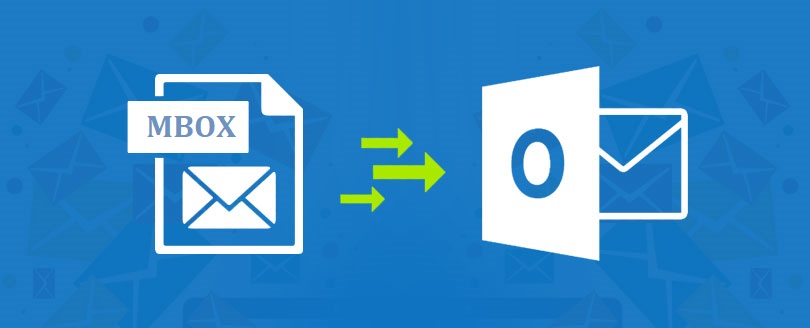
Download MBOX to PST Converter For Mac and Export Multiple MBOX Files to PST on Mac OS
Are you in need of an automated means to convert MBOX to PST on Mac machine? Are you fed up with risky manual techniques and complicated tools with hidden bugs? You can say bye to all your worries. Because here, we are going to provide you with the proven technique to export Mac MBOX files to PST format.
There are two kinds of files that store email messages. One file format saves multiple emails in a single file while the other kind stores a single email message in a single file. MBOX belongs to the earlier kind. It is in fact one of the most common files to store multiple email messages. Several email clients of Windows, Mac, and Linux use the MBOX file. If you have MBOX file(s) and want to convert MBOX to PST on Mac, then proceed with the blog post. As we will discuss a quality Mac MBOX to PST converter that will help you migrate emails without losing information. But before explaining the step by step process, let us take a look at the features of the Mac MBOX converter.
Features of MBOX to PST Converter for Mac
- Easy to Download, Install & Use tool for Mac users.
- Convert multiple Mac MBOX files to PST format.
- Supports conversion of MBOX to PDF, EML, EMLX, MSG, HTML.
- Keeps the embedded images and attachments intact.
- Export selective MBOX emails using email filters.
- Converts all MBOX file types of 22 email clients.
- Also supports converting Google Takeout file to PST.
- Export MBOX to PST on Mac OS without losing data.
- Advanced settings such as Split PST and merge all MBOX.
- Accurate and fast conversion.
- Mac MBOX to PST Converter runs on Mac OS X 10.8 and above versions.
Download Mac MBOX to PST Converter
Click on the free download button to download the free version of MBOX converter for Mac. Then, install the software on the Mac machine and test out its conversion features for free. It helps in analyzing the accuracy and efficiency the tool provides before deciding on its purchase.
Steps to Convert Mac MBOX to PST With Automated Tool
For Mac users who wish to export multiple MBOX files into Outlook PST format, the MBOX to PST Converter for Mac is a valid choice. It does not put a restriction on the MBOX file size for conversion. With this advanced tool, you will be able to perform Mac MBOX to PST conversion without losing information. The complete process is free from any form of data manipulation and corruption. Any number of MBOX files can be added and exported at once.
Here’s How to work with this application:
- Step 1: Install and Run MBOX to PST Converter on Mac.
Download the software and install it on your Mac machine. One installed, launch it for MBOX file conversion. - Step 2: Add MBOX files into the software.br/> Click on the “Add File” or “Add Folder” button and select the Mac MBOX files for conversion. Then, click on the “Next” button to proceed with the process.
- Step 3: Select PST format.
The software provides multiple file formats to export MBOX files. Choose the “PST file format” to convert MBOX to Outlook on Mac machine. - Step 4: Apply Advanced Settings & Filters.
Mac MBOX to PST converter also provides multiple prominent options for ease of users such as “Split PST file” and “Create Single PST”. The split PST option allows splitting of resultant PST files into smaller size files to manage them better. While the create single PST option merges all the Mac MBOX files into a single PST file. The software also provides “Filters” that can select emails from the specified date range and export only selective data from Mac MBOX files. - Step 5: Start converting MBOX Files into PST.
Once the settings are applied and saved, click on the “Export” button to start converting MBOX files into PST format. You can also save the migration report for future reference.
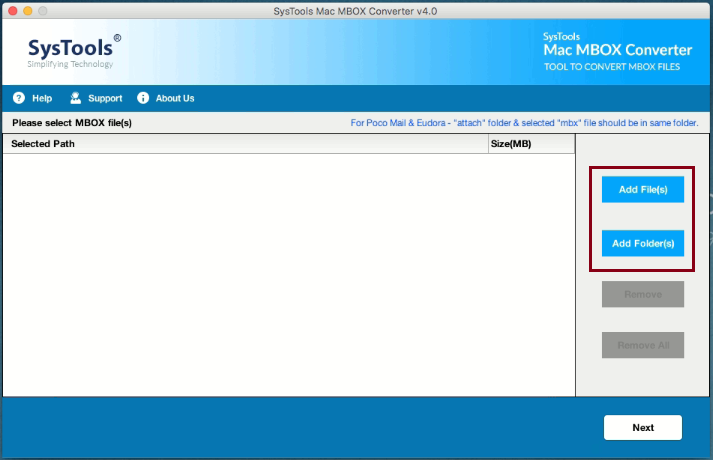
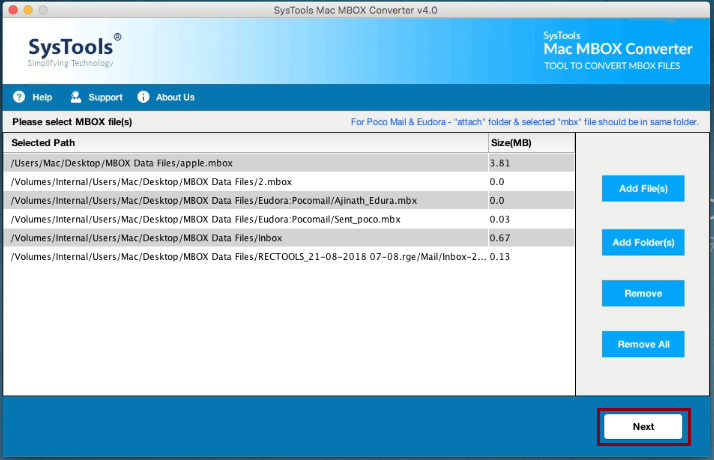
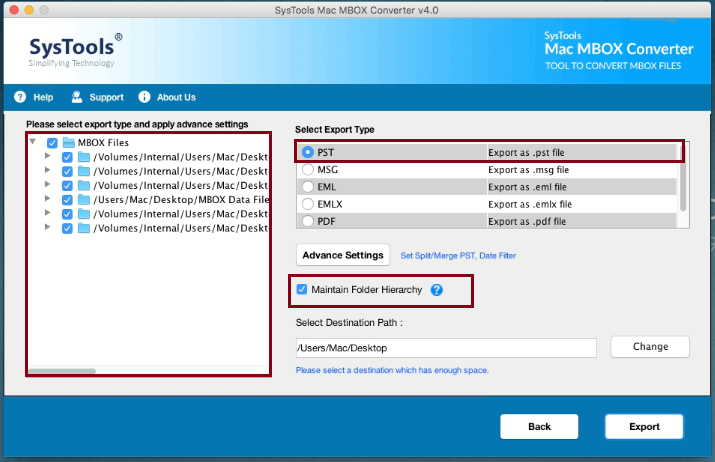
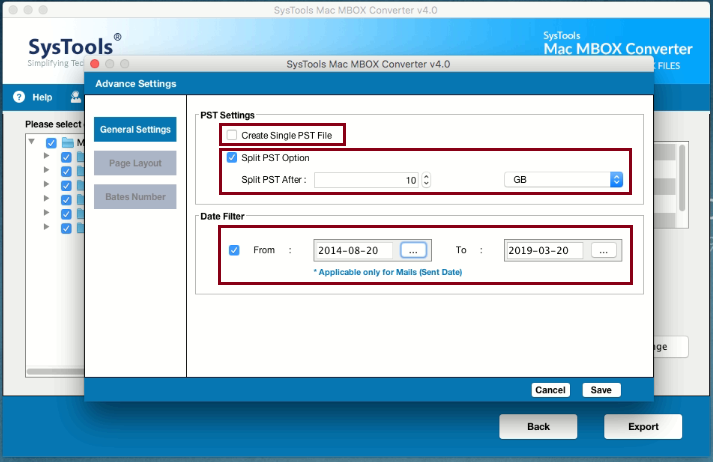
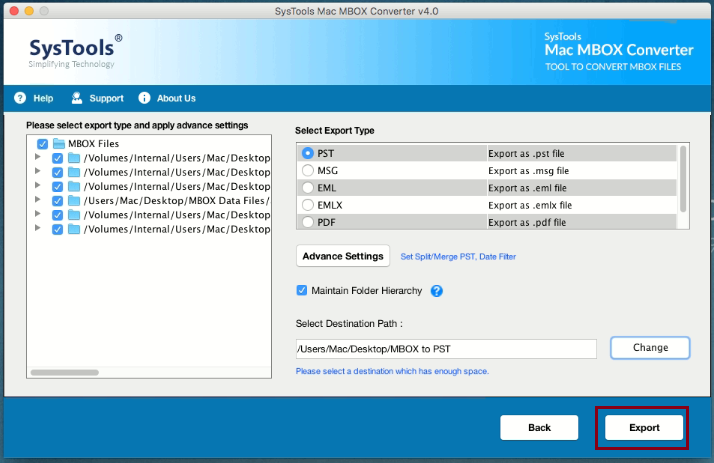
How to Export MBOX to PST on Mac? – User Queries
We came across several user queries on the internet to help us understand the exact need of users. Take a look at some of them to understand the requirement.
“Yesterday, my senior assigned me the task of finding a suitable way to handle Mac MBOX to PST conversion process. We are shifting from Apple Mail to Outlook and require a solution to transfer email files of around 30 employees. We cannot afford data loss and therefore are hesitant to try the unknown manual methods and tools. Kindly suggest software that can help out with the conversion without any problems.”
“I am a Mac user. Have been for the last 8 years. But the new job requires me to work on the Windows machine. I don’t have a reason to deny so I would like to export all my MBOX files from Mac machine to Windows. A fast MBOX to PST converter for Mac would be perfect as long as it’s accurate.”
The software fulfills both the above requirements. It not only convert MBOX files into PST on Mac but also retains the email properties during the process.
Final Words
Presence of complacent tools and risky manual techniques online results in a complicated Mac MBOX to PST conversion. Therefore, in this blog, we provide users with a reliable automated tool that can export multiple MBOX files into PST on Mac machine.

