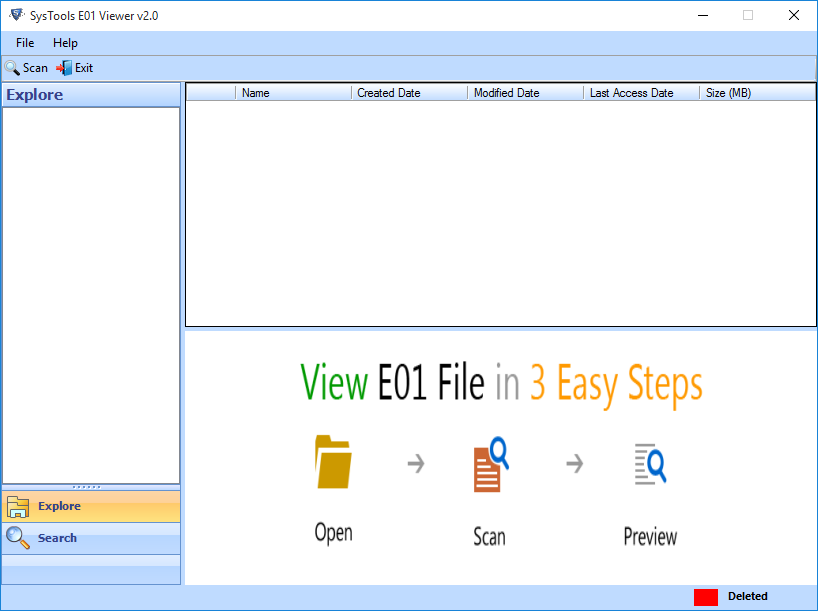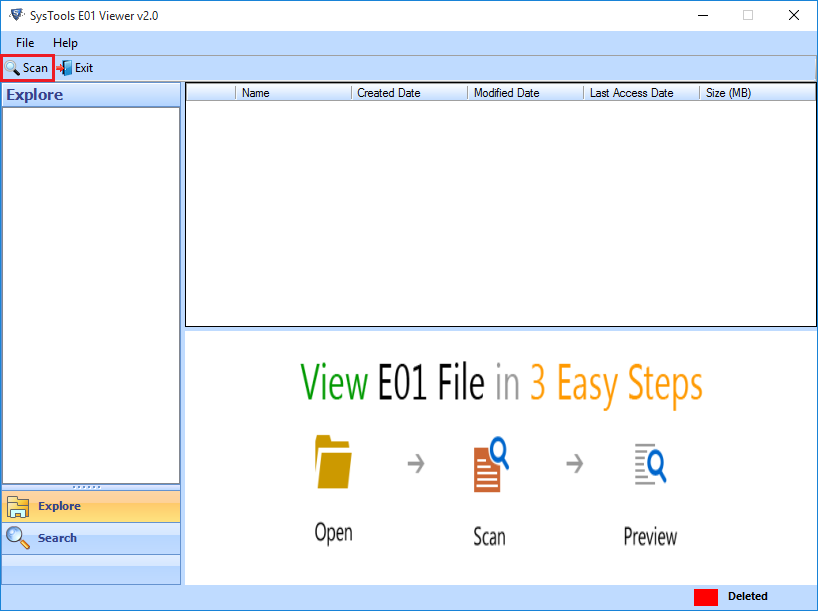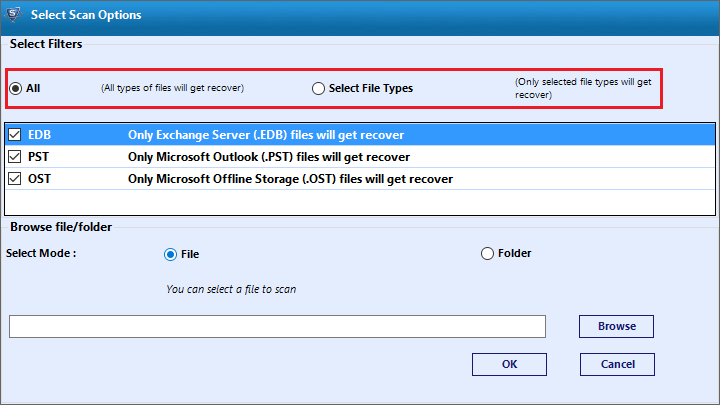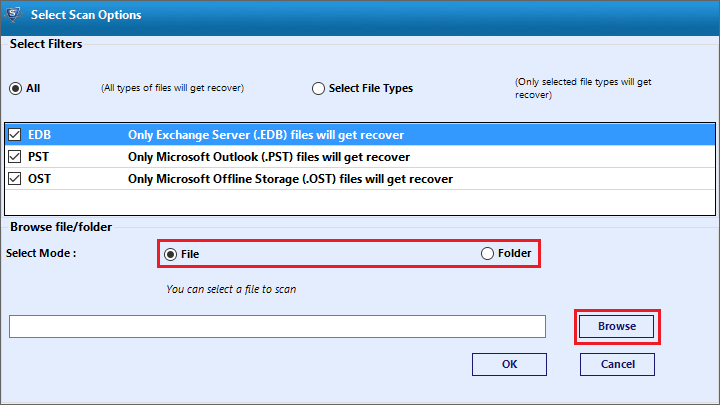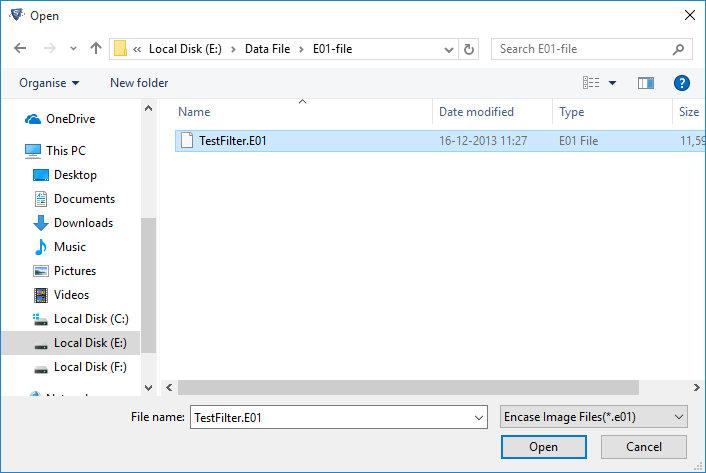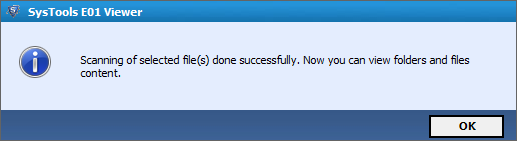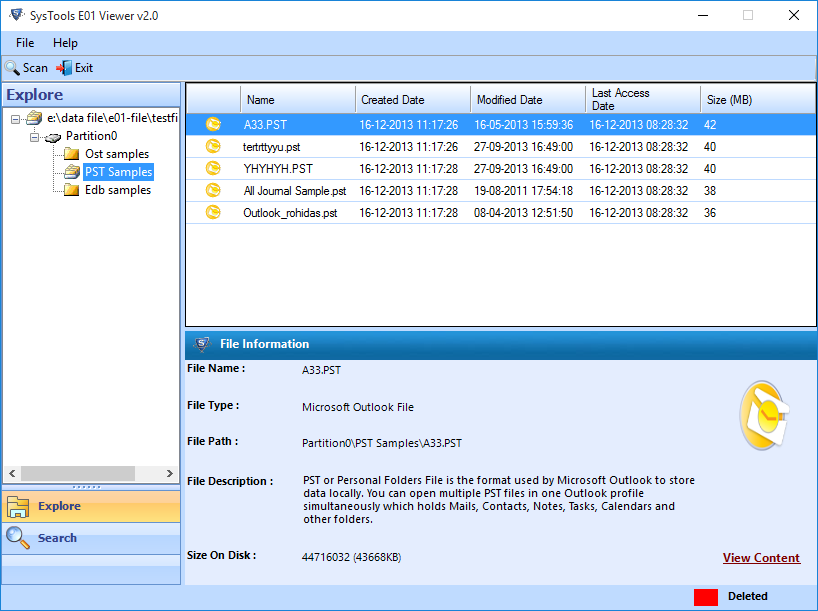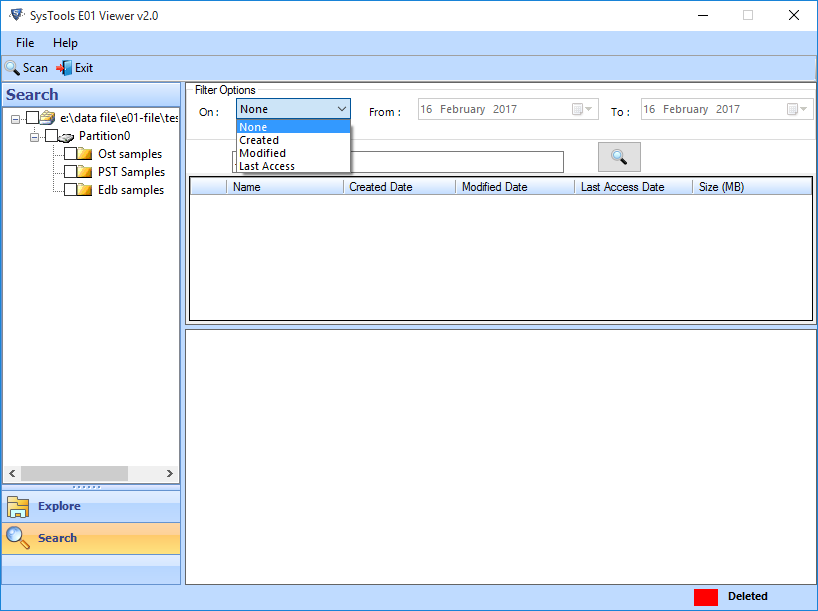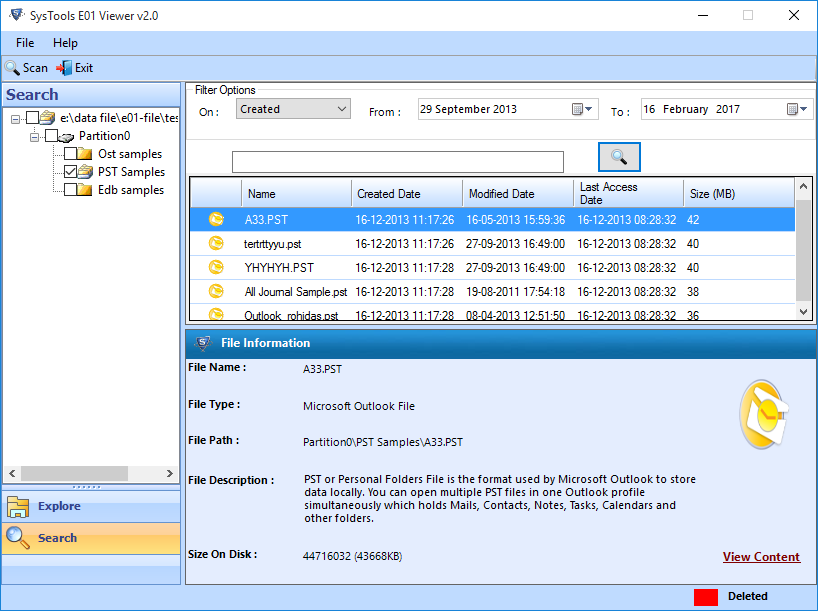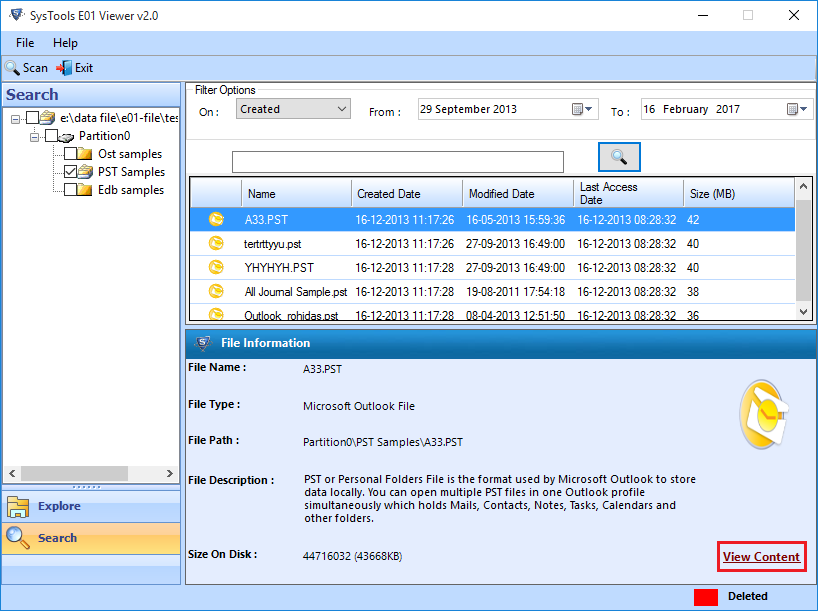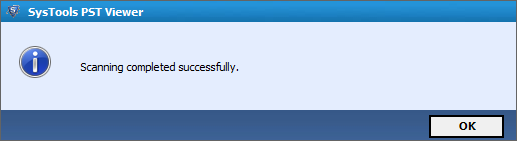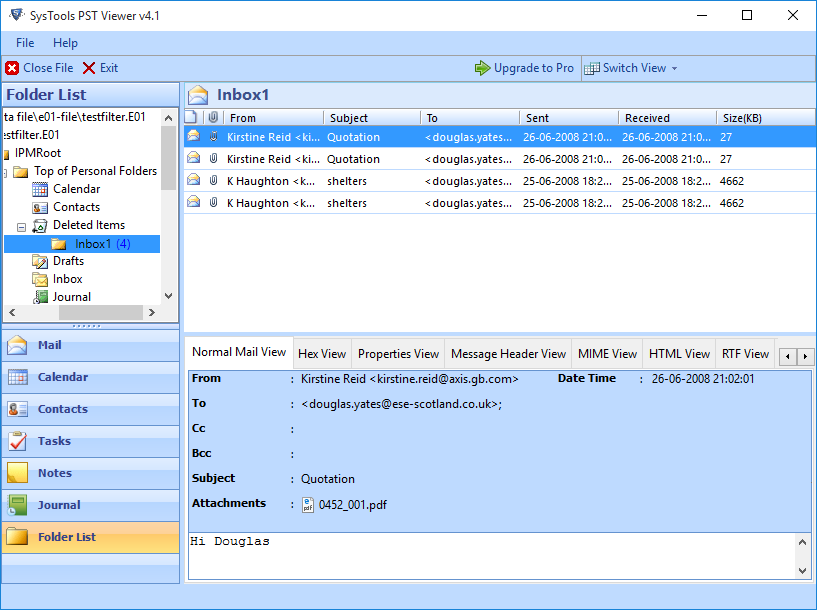Features of E01 to PDF Converter

View Emails of Multiple Files
The Pro version of the software allows the user to read emails of three file types. It includes the Offline data file, Outlook data file and Exchange database file on the software panel & not an inbuilt setup.
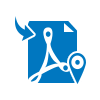
Extract & Export as PDF
E01 to PDF converter provides an option to extract emails from the scanned file of the E01 image file. Moreover, as the emails are scanned from the E01 file they can be saved individually as PDF format.
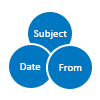
Different Naming Options
EnCase E01 files to PDF converter provides facility to save each email as single PDF format in any desired naming pattern. Users can select from message subject, date, sender, or a combination of all to name PDF files.

Multiple Export Settings
There are export options provided by the Pro version of E01 images viewer. Users can select to maintain the hierarchical order of folder, exclude the duplicate messages, create a top folder, or apply PDF settings (formatting, layout, etc.).
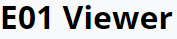 Tool
Tool